What is the Difference between Canva Pro And Canva for Education: Ultimate Guide
Canva Pro offers advanced features for businesses and individual designers, while Canva for Education is tailored for teachers and students with free access. Both provide design tools, but their target audiences and pricing structures differ.
Canva is a popular online design tool known for its user-friendly interface and extensive template library. Canva Pro enhances this experience with premium features like unlimited storage, access to premium templates, and advanced collaboration tools. Canva for Education, on the other hand, is designed specifically for educational purposes.
It provides teachers and students with free access to most of Canva Pro’s features, aiming to facilitate learning and creativity in the classroom. Both versions offer robust design capabilities, but their primary difference lies in the user focus and cost structure.
Canva Pro Features
Canva Pro is a premium version of Canva, a popular design tool. It offers advanced features for professional use. These features enhance productivity and creativity. Let's explore the key features of Canva Pro.
Design Tools And Templates
Canva Pro offers an extensive library of premium templates. Users get access to over 420,000 templates. These templates cover various categories like presentations, social media posts, and marketing materials.
Advanced design tools are also part of Canva Pro. Users can utilize features like Magic Resize, which allows resizing designs for different platforms in one click. The background remover tool helps in creating clean, professional images.
Pro users also enjoy access to over 75 million premium stock photos, videos, and elements. These resources enable creating visually stunning designs.
Brand Kit And Customization
Canva Pro includes a Brand Kit feature. This allows users to maintain brand consistency. Users can upload and save brand logos, fonts, and color palettes. This feature ensures all designs align with the brand identity.
Customization options in Canva Pro are extensive. Users can create custom templates for their brand. This saves time and ensures uniformity across all designs.
Another powerful feature is the ability to upload custom fonts. This ensures that your designs are unique and on-brand.
Collaboration Capabilities
Canva Pro excels in collaboration capabilities. Teams can work together in real-time. Multiple team members can edit designs simultaneously, making collaboration seamless.
The commenting feature is also available. Team members can leave feedback directly on the designs. This simplifies the review and approval process.
Pro users can also create and manage multiple brand kits. This is useful for agencies handling various clients.
With Canva Pro, you get unlimited storage for your designs and assets. This is crucial for organizations with large design needs.
Canva For Education Features
Canva for Education offers a variety of features tailored for teachers and students. These features enhance the learning experience and foster creativity in the classroom. Below, we explore some of the standout features of Canva for Education.
Educational Templates
Canva for Education provides a vast library of educational templates. These templates cover diverse subjects and activities. Teachers can find templates for lesson plans, presentations, and worksheets. Students can use templates for projects, reports, and posters. This saves time and ensures professional-looking results. The templates are easy to customize, making them perfect for any classroom need.
Classroom Collaboration
One of the key features is classroom collaboration. Teachers and students can work together on projects in real-time. This encourages teamwork and improves learning outcomes. Teachers can give instant feedback and guide students through the creative process. Collaboration tools include shared folders, comments, and version history. These tools make it simple to track progress and make necessary adjustments.
Student And Teacher Access
With Canva for Education, both students and teachers get premium access. This means they can use all the pro features for free. Teachers can create a classroom space and invite students to join. Each student gets their own account to work on assignments. Teachers can manage student access and monitor their work. This setup ensures a secure and controlled learning environment.
| Feature | Description |
|---|---|
| Educational Templates | Ready-to-use templates for various educational needs. |
| Classroom Collaboration | Tools for real-time collaboration and feedback. |
| Student and Teacher Access | Free premium access for teachers and students. |
Pricing And Access
Understanding the pricing and access differences between Canva Pro and Canva for Education helps you choose the right plan. Learn about their costs and eligibility criteria.
Cost Of Canva Pro
Canva Pro offers premium features for individuals and teams. Here is a breakdown of its pricing:
- Monthly Subscription: $12.99 per month
- Yearly Subscription: $119.99 per year (saves 23%)
Cost Of Canva For Education
Canva for Education provides free access to premium features for eligible users. There is no cost for teachers and students.
Eligibility Criteria
The eligibility requirements differ for Canva Pro and Canva for Education. Here's what you need to know:
| Plan | Eligibility |
|---|---|
| Canva Pro | Anyone can subscribe |
| Canva for Education | Teachers and students with a school domain |

Credit: www.pinterest.com
User Experience
When comparing Canva Pro and Canva for Education, understanding the user experience is crucial. Both versions offer unique features designed to enhance usability. Let's dive into the key aspects of user experience.
Ease Of Use
Both Canva Pro and Canva for Education are designed for simplicity. Canva Pro offers an intuitive interface for professionals. It provides advanced tools like the background remover and brand kits. These tools streamline the design process.
Canva for Education, on the other hand, is tailored for teachers and students. It has a user-friendly dashboard. This version includes templates for classroom activities, presentations, and more. Its simplicity helps educators focus on teaching rather than learning design software.
Customer Support
Customer support is essential for a smooth experience. Canva Pro users have access to 24/7 support. They can reach out via email or live chat. This helps resolve issues quickly.
Canva for Education also offers robust support but is specifically tailored for educators. There are dedicated resources and tutorials. These are designed to help teachers make the most out of Canva in their classrooms.
User Reviews
User reviews highlight the strengths of both versions. Canva Pro is praised for its professional features. Users love the unlimited content access and premium elements.
Canva for Education receives high marks for its educational tools. Teachers appreciate the collaborative features which allow students to work together on projects. The pre-made templates are a big hit, saving time and effort.
| Feature | Canva Pro | Canva for Education |
|---|---|---|
| Ease of Use | Advanced tools for professionals | User-friendly for teachers and students |
| Customer Support | 24/7 support via email and live chat | Dedicated educational resources and tutorials |
| User Reviews | Praised for professional features | High marks for educational tools |
Both Canva Pro and Canva for Education offer an excellent user experience. Choose the one that best fits your needs.
Advantages Of Canva Pro
Canva Pro is a premium version of Canva. It offers advanced features to enhance your designs. This section highlights the key benefits of Canva Pro.
Advanced Tools
Canva Pro provides a variety of advanced tools. You get access to premium templates and images. These tools make your designs look professional.
- Magic Resize: Resize designs instantly for different platforms.
- Brand Kit: Maintain consistent branding with logos, fonts, and colors.
- Background Remover: Remove backgrounds in one click.
Unlimited Storage
With Canva Pro, you get unlimited storage for your projects. This allows you to store countless images, videos, and assets. Never worry about running out of space.
- Upload your own media without limits.
- Organize your files with folders.
- Access all your designs anytime.
Priority Support
Canva Pro users receive priority support. Get quick help when you need it. Your issues are resolved faster.
- 24/7 customer support.
- Exclusive access to tutorials and guides.
- Faster response times for queries.
Advantages Of Canva For Education
Canva for Education offers many benefits tailored for schools. It enhances the learning experience. Let's explore the key advantages of this unique tool.
Free For Schools
Canva for Education is completely free for schools. This means no cost for accessing premium features. Teachers and students can use thousands of templates. They can create presentations, posters, and more without any charges.
This free access helps schools save money. It allows them to focus on teaching and learning. The free features include:
- Unlimited folders for classwork
- Access to premium images and fonts
- Collaboration tools for group projects
Educational Resources
Canva for Education provides a wealth of educational resources. These resources help teachers create engaging lesson plans. They include templates for classroom activities, infographics, and assignments. Teachers can easily customize these templates.
Students also benefit from these resources. They can use them for projects and presentations. The resources are designed to make learning fun and interactive. Some key resources include:
- Interactive worksheets
- Creative classroom posters
- Lesson plan templates
Safe For Students
Safety is a top priority for Canva for Education. The platform ensures a secure environment for students. It complies with major privacy regulations. This includes COPPA and FERPA in the United States.
Teachers can control student access. They can monitor student activity and ensure appropriate use. This makes it a safe choice for educational settings. Safety features include:
| Feature | Benefit |
|---|---|
| Compliance with Privacy Regulations | Protects student data |
| Teacher Control | Monitors student activity |
| Secure Collaboration | Ensures safe group work |
Choosing The Right Plan
Deciding between Canva Pro and Canva for Education can be challenging. Each plan has unique features. It is essential to pick the right one for your needs.
Factors To Consider
Several factors can help determine the best plan for you:
- Budget: Canva for Education is free for teachers and students.
- Features: Canva Pro offers more advanced tools and templates.
- Team Collaboration: Canva for Education has features tailored for classrooms.
- Access to Resources: Canva Pro provides access to a wider range of resources.
Use Cases
Different scenarios may suit either Canva Pro or Canva for Education:
| Scenario | Best Choice |
|---|---|
| Creating marketing materials | Canva Pro |
| Classroom projects | Canva for Education |
| Small business branding | Canva Pro |
| Student assignments | Canva for Education |
Final Recommendations
Choosing between Canva Pro and Canva for Education depends on your needs:
- For teachers and students: Canva for Education is ideal.
- For businesses and professionals: Canva Pro offers more tools.
Evaluate your goals and requirements. Make an informed decision. Enjoy designing with Canva!

Credit: www.carousell.ph
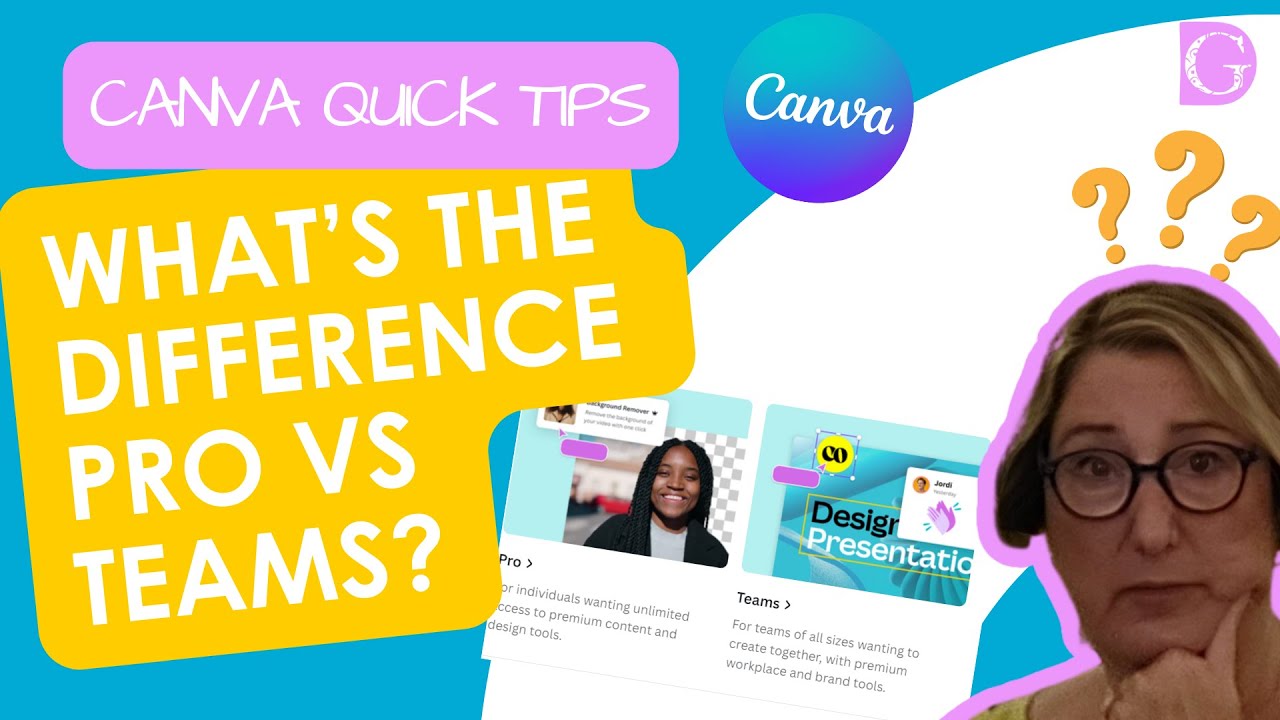
Credit: www.youtube.com
Frequently Asked Questions
Is Canva For Education The Same As Pro?
No, Canva for Education is not the same as Pro. Canva for Education offers additional features tailored for teachers and students.
What Are The Benefits Of Canva For Education?
Canva for Education offers free access to premium features. It enhances creativity with templates, collaboration tools, and unlimited folders. Teachers can create engaging lessons and students can collaborate easily. Canva supports various file formats and integrates with popular educational tools.
Which Is Better Canva Or Canva Pro?
Canva Pro is better for advanced features like unlimited storage, premium templates, and team collaboration. Canva is great for basic design needs.
What Is Canva Pro Via Edu?
Canva Pro via Edu offers premium Canva features to students and educators for free. It includes templates, images, and design tools.
Conclusion
Choosing between Canva Pro and Canva for Education depends on your needs. Canva Pro offers advanced features for businesses. Canva for Education provides tailored tools for teachers and students. Both options enhance creativity and productivity. Evaluate your requirements to make the best choice.

No comments